I’ve been asked to present about my research process, so I thought I’d share here what I’ll be presenting to other librarians soon. Below are some of the steps I take when doing academic or nonfiction research; I’d love to hear if you have a different process.
For printed books, I start with my college library catalog for academic books, and public library catalogs for popular books. Used book sales and Amazon are options as well. If it’s hard to find, WorldCat lets you search across thousands of libraries worldwide, and find where the nearest copy of a book is.
For ebooks, I scour my public libraries’ subscriptions to Overdrive for temporary loans, and request pre-publication copies from NetGalley. Through my academic library, I can save books and chapters from JSTOR and EBSCO permanently, but only have a limited time to borrow downloads from Ebrary / Proquest (yuck!).
For web articles, I use Feedly to follow RSS feeds of interesting websites and blogs, and Diigo to annotate web articles for later viewing:
Really, though, I should print webpages to PDF so I can actually view them later.
For academic articles, I use university databases. If you don’t have access, check Google Scholar for free copies on the web. International researchers often ask an American or British friend to share articles with them, and there are various illicit options as well. If your university subscribes to BrowZine, it’s a great way to see and download academic articles from your favorite journals, and thereby keep up with the literature:
To annotate things… well, when I’m finished reading a printed book, it’s covered in a million sticky notes… which I then have to transfer to a computer. To save time, I prefer to read on my iPad in iAnnotate PDF, where I can highlight and take notes, then sync PDFs back to my computer with Dropbox. (For ebooks locked down by DRM, I have to take notes in another computer program or on a printed notebook, and then you’re back to the typing-things-in problem).
To track notes and citations… there are four major computer programs that manage your references: Zotero, Mendeley, RefWorks, and Endnote. These programs let you download citation information (author, title, journal) and store it in your own personal database of interesting reading. They also let you add your own notes, and then export references into bibliographies for your papers.
I’ve used Endnote to organize references since grad school, and love their mobile app, which syncs from my computer for viewing reading notes on the go. I’m sure the partner doesn’t enjoy me quoting reading notes at him endlessly, but it works well for me!
(Above, I still take notes as I was taught in grad school, with a page number leading into a quote or brief summary. I add my own thoughts in [brackets] to keep them separate.)
However, Endnote is expensive. In the free Zotero program, a Zotfile plugin extracts all my PDF highlights for viewing in a single note. As long as my PDF stays in the same spot on my computer, I can even click the author: page number link and view the quote directly on the original page in context. Fabulous.
For organizing quotes, thoughts, and ideas, I’ve often cut up quotations or sections of a writing project and re-arranged them by laying them out on the floor (!). But that gets messy with larger projects. For interview or survey-based projects, I use a qualitative analysis software like NVIVO, Atlas.ti, MaxQDA, or Dedoose to tag sections of interviews and then read the quotes in comparison with each other. (You can also tag sections of a PDF and then view alongside interview quotes with the same tag, if you’re super organized).
My favorite is Atlas.ti, a program I’ve used since grad school. It’s expensive, but it’s what I teach on campus as well:
For writing up, I use Microsoft Word, but I also use Scrivener to organize longer projects. Scrivener was designed for fiction writing, but you can organize blog posts, academic articles, and nonfiction books as well:
If you’re interested in Scrivener, join this year’s National Novel Writing Month, a contest to write 50,000 words during November. Use this link for free trial access to Scrivener through December 7. If you verify writing 50K words by Nov 30th, you can also get a Scrivener license for 50% off.
And… if you do have a project in mind, please let me know. It’s always great to have an accountability partner for research and writing!


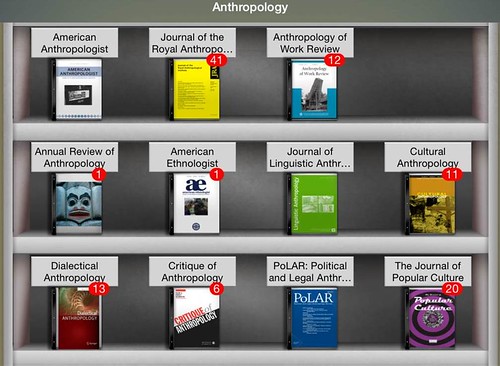

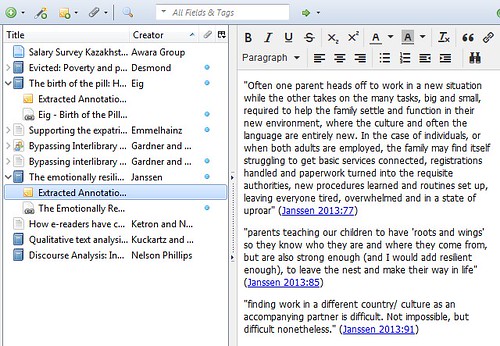
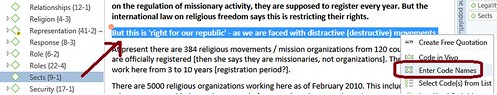

Ah, but you didn’t answer my most important question: how do you make the time to write? 🙂
The most important question! I’ve just started a librarians anonymous group at work, and our goal is to shame each other into writing. So far, we’ve talked about setting deadlines, blocking out calendar time, setting appointments to write together, and emailing to check in on each other. I’ll report how it goes 😀